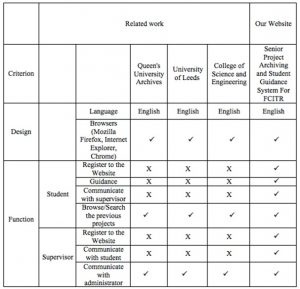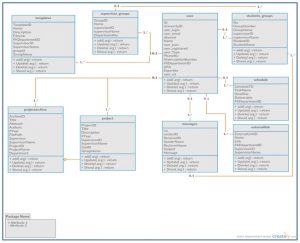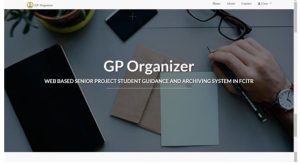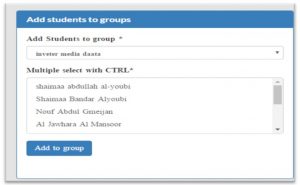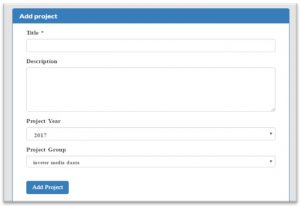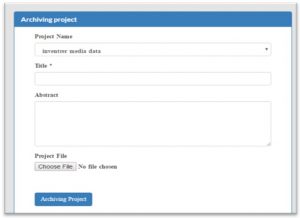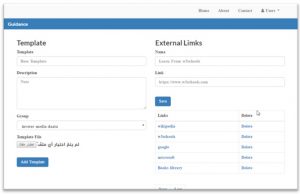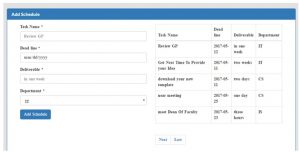Introduction
Capstone-based FYP is a mandatory part of graduation in many curriculums in undergraduate programs of Information System (IS), Information Technology (IT) and Computer Science (CS). In this project, an integrated approach is followed to train students to manage software development by utilizing the knowledge achieved during the earlier semesters. A well-managed project will also enable students to showcase their computing skills to solve a current real-world problem, which leads to potential innovation and research work.
FYP project is an integral part of graduation in FCITR. Fifth-year students can register for the project only after completing their mandatory credit hours. It is a two-semester long activity in which the students (in a group of at least two) complete a project under the supervision of one of the faculty members. In the first semester, students form groups of two to three members, choose a topic of their interest either proposed by students or by the supervisor, and work on introduction, literature survey, analysis and design of the selected project. In the second semester, the focus is on the project implementation and testing. At the end, the completed project is presented for evaluation by three-member committee. Students need to submit a number of reports and forms during these two semesters within the given time frames.
Some studies have identified students’ difficulties in completing their FYPs and the needs of developing such tools that can help to monitor and manage graduation projects (Bouvki, 2007; Leung et. al, 2015). The web-based FYP management system by Leung et. al. (2015) supports three types of users: the program organizers, supervisors and group members. Their system consists of five modules: the project allocation module, the communication module, the project management module, the file sharing and the repository module, and also submission and grading module. The FYP management systems by Clement and Bounds (2014) include tools to connect students with potential supervisors before the project allocation starts, while also include submission and collection of assignments, which are among the common functions in a Content Management System (CMS). Bakar et. al (2011) also reported their development and user experience of FYP management system at Universiti Kebangsaan Malaysia. Their system consists of three major modules: user profile, project monitoring and appointment setting modules. The HKU CS Project Management System (2013) is a project management system developed in at the University of Hong Kong, Department of Computer Science. The system can show project information, news, schedules and project allocation.
Background of the Project
Currently in FCITR all the work is being done manually. Many problems are adherent to hand operated or manual systems such as loss of information, prone to errors, waste of time etc. In addition, there is no digital archive of completed projects. With every passing year, as the number of graduates is increasing, this way of managing project reports is becoming more difficult. There is no way to check which topics have already been chosen. Searching for some particular report is also proved to be very tedious. Although the course management system is available to provide the courses add and drop procedure, it doesn’t suit well to FYP’s requirements.
Users & System Development
The Questionnaire
We prepared a questionnaire for collecting information regarding the preparation of the graduation projects of the students. For this purpose, a few questions were designed and were uploaded on the Google Forms platform and there was a participation of 62 students. 95.2% of the respondents stated that they are in the graduation year. 80.6% of the students indicated that they have difficulty in communicating with their supervisors. 83.9% of the students wished to use various online means to communicate with their supervisors, whereas the other 24.2% prefer personal communication with their supervisors. 83.9% indicated that they have difficulty in understanding the steps of the project. Only 19.4% indicated to seek resort from their supervisors in case of difficulty in understanding the project steps, meanwhile the others preferred to seek help from previous students’ experience. The results also indicate that 91.9% read previous students’ projects and 95.2% feel that it is a good idea to create a website for archiving students projects in the faculty. The respondents also agree that creating a website is a good idea since it will provide students a platform to benefit from the previous projects and ideas. Using these ideas, we wish to build a system, which will provide instant access to students and faculty to benefit from the experiences of the past students in minimum possible time besides providing access to all previous project reports instantly.
Review on Current Systems
We did a review on two systems namely, 1) the University of Leeds, School of Computing Undergraduate Projects Archive, and 2) the City University of Hong Kong, College of Science and Engineering.
The University of Leeds website displays titles of the projects with links to electronic copies of project reports [6]. The City University of Hong Kong, College of Science and Engineering [4] website consists of several sections, including a section for guidance and section to archive the student projects. It also includes video links to projects with subject areas and objectives for each project.
Based on the above reviews of related works and user requirements, we had outlined the criteria for the proposed system as in Table 1. It shows the main similarities and differences between our project and related work. Hence the benefits of the proposed systems are as follows:
- Provides possibility to communicate with the supervisor of the project
- Provides archives of previous projects
- Provides schedule to students
- Provides student guide in the form of templates and guidelines
- Providing list of important external link
Technology
Open Source technology was adopted for the development of the prototype. Our project use XAMPP, which is developed by Apache Friends and includes a server, database and interpreter. The fact that XAMPP is an open source cross-platform web server package makes it easy to test and deploy your web server on any operating system. It was also chosen because it includes all the features that are needed for web server setup. Other web and design tools used include Macromedia Dreamweaver, Macromedia Flash and Macromedia Photoshop.
Table 1: Comparison between the proposed website and related work
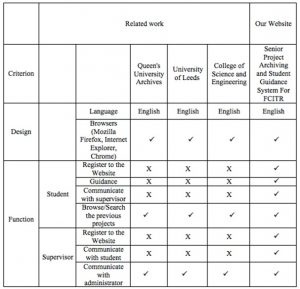
Logical Data Model
Database design is the process of producing a detailed data model of a database. This logical data model contains all the needed logical and physical design choices and physical storage parameters needed to generate a design in a Data Definition
Language. The design is used to identify the relationship between the modules or tables. The term database design can be used to describe many different parts of the design of an overall database web site. Figure 1 is referring for the database design that we used in our web based information system.
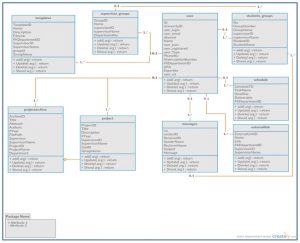
Fig. 1: Logical data model for GP Organize System
Results
Some interfaces of the developed prototype are presented in this section. Figure 2 shows the home page. After logging in, a different dashboard is presented to three types of users: student, supervisor and administrator.
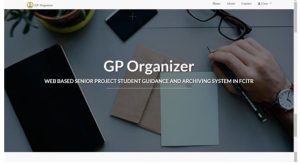
Fig. 2: The prototype’s home page
A new group can be created using the screen shown in Figure 3.

Fig. 3: Create group window
After creating groups, the available final year students are added to the group as shown in Figure 4. The supervisor can add a new project and one group can be assigned to each project as shown in Figure 5.
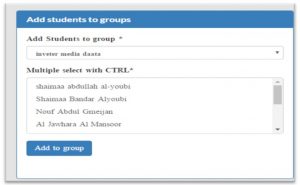
Fig. 4: Screen for Adding Students to Groups
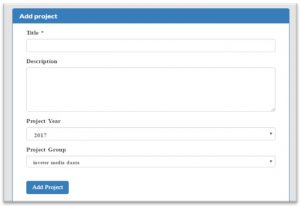
Fig. 5: Screen for Assigning a Project to a Group
On completion, project can be added to archive a shown in Figure 6.
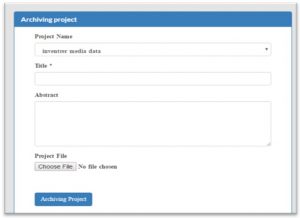
Fig. 6: Window for Archiving a Project
Student and supervisor can communicate with each other. Figure 7 shows how students can send message to the supervisor.
Supervisor can add guidance for students in the form of documents, for example like templates or links to external resources which students can refer to as reference. This window can be found as in Figure 8.

Fig. 7: Send Message to Students window
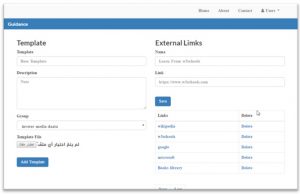
Fig. 8: Screen for Adding Guidance for Students
To add a new milestone in the schedule, information like task name, deliverables, end date, and for which department is added as shown in Figure 9.
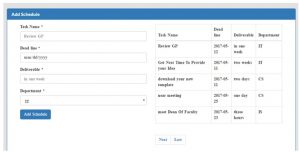
Fig. 9: Screen for Adding Project Milestone for Students
Another way of giving guidance to student is provided on one screen where templates and different documents can be downloaded. Students can access external links provided and can also view the milestones as shown in Figure 10.

Fig. 10: Screen for Giving Guidance Students
FYP archive as showed in Figure 11 gives lists of all the available projects along with their details and possibility to download the report.

Fig. 11: Window for List of Previous Projects
Figure 12 shows the overview presented to administrator. It includes information about number of students, faculty numbers, and groups, reports in archive, schedule and guidance details.

Fig. 12: Overview for Administration Window
The usability and user acceptance tests were conducted and 3 students from final year participated in these tests. Results indicated the positive feedback.
Conclusion
The project has achieved the goals and objectives that were initially set out and defined. In this section, we present lessons learnt from the project and future enhancement areas for the prototype. Lesson 1: The web based developed system provide the one point access to all the project related information. This system helps the students to understand the FYP project requirements by browsing the previous year projects and by accessing important guidelines, templates and milestones. On project completion, supervisor can move it to archive. Providing the messaging options also facilitates students’ communication with the supervisor. This system helps student and supervisor to organize and manage their senior projects. Lesson 2: Requirement elicitation is a complex process. This is evident as several methods (i.e. interviews, brain storming, survey, use-cases and prototyping) has been used. The prototype approach has been used for requirement specification of future system development. Lesson 3: Open Source technology provides a quick alternative in an environment where high costs are primary impediments.
We propose three future enhancement areas for the prototype:. Enhancement 1: The system focuses on student guidance and previous projects archiving. It may extend to monitor the students by checking the assigned tasks to which percentage it is completed. Enhancement 2: Another enhancement that can be made is adding the functionality of chat. Enhancement 3: A number of questionnaires are filled in during the project by students and supervisors. On the basis of those and task completion information, grading module can also be developed.
(adsbygoogle = window.adsbygoogle || []).push({});
References
- Jandos, J. and Vorisek, J. (2009), ‘Enterprise Web 2.0. What is it really?’ Proceedings of the 13th Inernational Business Information Management Association (IBIMA), ISBN: 978-0-9821489-2-1, 9-10 November 2009, Marrakech, Morocco, 10-15.
- Bakar, A., Jailani, N., Shukur, Z., & Mohd Yatim, N. F. (2011). ‘Final Year Supervision Management System as a Tool for Monitoring Computer Science Projects’. In Procedia – Social and Behavioral Sciences, vol (18), 273-281.
- Bouki, V. (2007). ‘Undergraduate Computer Science Projects in UK: What is the point?’, Proceedings of the Informatics Education Europe II Conference, ISBN: 978-960-89629-3-4, 29-30 November 2007, Thessaloniki, 176-184.
- Clement, R. and Bounds, P. (2013). ‘Making Connections between Final Year Students and Potential Project Supervisors’. Proceedings of the HEA STEM annual learning and teaching conference 2013: Where practice and pedagogy meet. 17 – 18 Aril 2017. Birmingham.
- HKU CS: Hong Kong University Project Management System (2014), https://community.cs.hku.hk/web/cs
- Leung CH. et al. (2015). ‘The Development of a Final Year Project Management System for Information Technology Programmes’. Technology in Education, Transforming Educational Practices with Vol (494). Springer, Berlin, Heidelberg. 86-97
- ‘Undergraduate Final Year Project Archive’. University of [Online]. [Retrieved August 18, 2017], https://minerva.leeds.ac.uk/bbcswebdav/orgs/SCH_Computing/FYProj/UGreports.html.